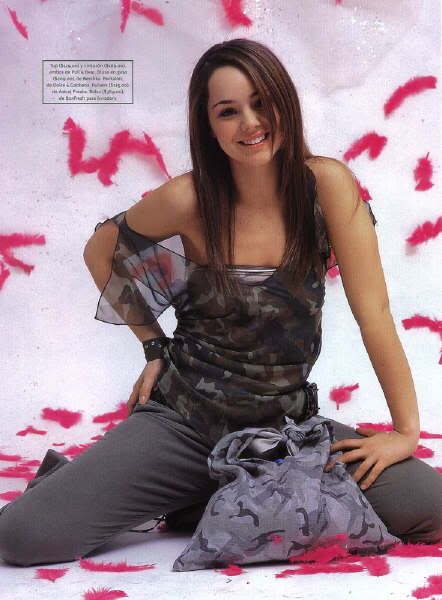Monday, February 25, 2008
Indian Online Bus Booking Sites (Luxury/Volvo Buses)
http://kpntravels.in/
KPN Travels is one of the most reliable luxury bus operators to regions in Tamil Nadu, Kerala and Bangalore.
Redbus
http://redbus.in/
I have never tried booking through these guys, but these guys seems to support a lot of transport companies to a wide variety of places in south and central india.
Parveen Travels
http://www.parveentravels.com/
They cover most of Tamil Nadu and Bangalore.
CustomerNeedz
http://www.customerneedz.com/
This site is like redbus, which cater to a variety of bus operators, covering mostly South India
TicketVala
http://www.ticketvala.com
They include bus operators throughout India.
IndiaBusTickets
http://www.indiabusticket.com/
At this point of time, it caters to a few cities in Tamil Nadu only.
VRL Travels
http://www.vrlgroup.in/
Covers South India
ABT Travels
http://www.abtxtravels.com/
Covers major cities in Tamil Nadu and Karnataka
Rathimeena
http://www.rathimeena.co.in/
Connects places inside Tamil Nadu
Please also refer to other services listed in http://blogs.ibibo.com/premnewzea/Bus-Tickets-Online.html
Monday, February 18, 2008
Downloading youtube videos into FLV / Divx formats
use warnings;
use LWP::Simple;
use LWP::UserAgent;
while(<FPLIST>) {
chomp($_);
$link = $_;
# shamelessly reversed engineered from a python script :-)
print "startring first page retrieval : $link\n";
my $urlin = shift || $link;
my $content = get( $urlin ) or die "$!\n";
print "done first page retrieval\n";
# regex for 2 key text strings which identify the video file
# the second one $2 is unique for each download attempt
$content =~ /watch_fullscreen.*video_id=([^&]+)&.*t=([^&]+)&/ ;
print $1, "\n" , $2, "\n";
my $file=$1;
my $infile = $file.'.flv'; #add a .flv extension
print "gettin video file $get_url\n";
system("wget -O $infile \"http://www.youtube.com/get_video?video_id=$1&t=$2\"");
#convert the FLV file to Divx AVI
system( "mencoder $infile -oac mp3lame -ovc lavc -ffourcc DX50 -o $file.avi" );
Sunday, February 17, 2008
Convert youtube videos to AVI / MP4 / 3gpp using Vixy
Generating videos for Philips DVD player using mencoder
Opening audio decoder: [mp3lib] MPEG layer-2, layer-3
AUDIO: 44100 Hz, 2 ch, s16le, 128.0 kbit/9.07% (ratio: 16000->176400)
Selected audio codec: [mp3] afm: mp3lib (mp3lib MPEG layer-2, layer-3)
==========================================================================
==========================================================================
Opening video decoder: [ffmpeg] FFmpeg's libavcodec codec family
Selected video codec: [ffodivx] vfm: ffmpeg (FFmpeg MPEG-4)
==========================================================================
Wednesday, February 13, 2008
Tpad break-in numbers
| |||||||||||||||||||||||||||||||||||||||||||||||||||||||||||||||||||||||||||||||||||||||||||||||||||||||||||||||||||||||||||||||||||||||||||||||||||||||||||||||||||||||||||||||||||||||||||||||||||||||||||||||||||||||||||||||||||||||||||||
|
Sunday, February 10, 2008
What is Voice Over IP (VOIP) and how it works
Introduction to How VoIP Works
 |
How is this useful? VoIP can turn a standard Internet connection into a way to place free phone calls. The practical upshot of this is that by using some of the free VoIP software that is available to make Internet phone calls, you're bypassing the phone company (and its charges) entirely.
VoIP is a revolutionary technology that has the potential to completely rework the world's phone systems. VoIP providers like Vonage have already been around for a while and are growing steadily. Major carriers like AT&T are already setting up VoIP calling plans in several markets around the United States, and the FCC is looking seriously at the potential ramifications of VoIP service.
Above all else, VoIP is basically a clever "reinvention of the wheel." In this article, we'll explore the principles behind VoIP, its applications and the potential of this emerging technology, which will more than likely one day replace the traditional phone system entirely.
The interesting thing about VoIP is that there is not just one way to place a call. There are three different "flavors" of VoIP service in common use today:
- ATA -- The simplest and most common way is through the use of a device called an ATA (analog telephone adaptor). The ATA allows you to connect a standard phone to your computer or your Internet connection for use with VoIP. The ATA is an analog-to-digital converter. It takes the analog signal from your traditional phone and converts it into digital data for transmission over the Internet. Providers like Vonage and AT&T CallVantage are bundling ATAs free with their service. You simply crack the ATA out of the box, plug the cable from your phone that would normally go in the wall socket into the ATA, and you're ready to make VoIP calls. Some ATAs may ship with additional software that is loaded onto the host computer to configure it; but in any case, it's a very straightforward setup.
- IP Phones -- These specialized phones look just like normal phones with a handset, cradle and buttons. But instead of having the standard RJ-11 phone connectors, IP phones have an RJ-45 Ethernet connector. IP phones connect directly to your router and have all the hardware and software necessary right onboard to handle the IP call. Wi-Fi phones allow subscribing callers to make VoIP calls from any Wi-Fi hot spot.
- Computer-to-computer -- This is certainly the easiest way to use VoIP. You don't even have to pay for long-distance calls. There are several companies offering free or very low-cost software that you can use for this type of VoIP. All you need is the software, a microphone, speakers, a sound card and an Internet connection, preferably a fast one like you would get through a cable or DSL modem. Except for your normal monthly ISP fee, there is usually no charge for computer-to-computer calls, no matter the distance.
If you're interested in trying VoIP, then you should check out some of the free VoIP software available on the Internet. You should be able to download and set it up in about three to five minutes. Get a friend to download the software, too, and you can start tinkering with VoIP to get a feel for how it works.
Next, we'll look at exactly how VoIP is used.
Using VoIP
Chances are good you're already making VoIP calls any time you place a long-distance call. Phone companies use VoIP to streamline their networks. By routing thousands of phone calls through a circuit switch and into an IP gateway, they can seriously reduce the bandwidth they're using for the long haul. Once the call is received by a gateway on the other side of the call, it's decompressed, reassembled and routed to a local circuit switch.Although it will take some time, you can be sure that eventually all of the current circuit-switched networks will be replaced with packet-switching technology (more on packet switching and circuit switching later). IP telephony just makes sense, in terms of both economics and infrastructure requirements. More and more businesses are installing VoIP systems, and the technology will continue to grow in popularity as it makes its way into our homes. Perhaps the biggest draws to VoIP for the home users that are making the switch are price and flexibility.
 Photographer: Showface Agency: Dreamstime VoIP phone users can make calls from anywhere there's a broadband connection. |
With VoIP, you can make a call from anywhere you have broadband connectivity. Since the IP phones or ATAs broadcast their info over the Internet, they can be administered by the provider anywhere there's a connection. So business travelers can take their phones or ATAs with them on trips and always have access to their home phone. Another alternative is the softphone. A softphone is client software that loads the VoIP service onto your desktop or laptop. The Vonage softphone has an interface on your screen that looks like a traditional telephone. As long as you have a headset/microphone, you can place calls from your laptop anywhere in the broadband-connected world.
Most VoIP companies are offering minute-rate plans structured like cell phone bills for as little as $30 per month. On the higher end, some offer unlimited plans for $79. With the elimination of unregulated charges and the suite of free features that are included with these plans, it can be quite a savings.
Most VoIP companies provide the features that normal phone companies charge extra for when they are added to your service plan. VoIP includes:
- Caller ID
- Call waiting
- Call transfer
- Repeat dial
- Return call
- Three-way calling
- Forward the call to a particular number
- Send the call directly to voice mail
- Give the caller a busy signal
- Play a "not-in-service" message
- Send the caller to a funny rejection hotline
Now that we've looked at VoIP in a general sense, let's look more closely at the components that make the system work. To understand how VoIP really works and why it's an improvement over the traditional phone system, it helps to first understand how a traditional phone system works.
VoIP: Circuit Switching
Existing phone systems are driven by a very reliable but somewhat inefficient method for connecting calls called circuit switching.Circuit switching is a very basic concept that has been used by telephone networks for more than 100 years. When a call is made between two parties, the connection is maintained for the duration of the call. Because you're connecting two points in both directions, the connection is called a circuit. This is the foundation of the Public Switched Telephone Network (PSTN).
Click "Play" to see how circuit switching works.
Here's how a typical telephone call works:
- You pick up the receiver and listen for a dial tone. This lets you know that you have a connection to the local office of your telephone carrier.
- You dial the number of the party you wish to talk to.
- The call is routed through the switch at your local carrier to the party you are calling.
- A connection is made between your telephone and the other party's line using several interconnected switches along the way.
- The phone at the other end rings, and someone answers the call.
- The connection opens the circuit.
- You talk for a period of time and then hang up the receiver.
- When you hang up, the circuit is closed, freeing your line and all the lines in between.
Telephone conversations over today's traditional phone network are somewhat more efficient and they cost a lot less. Your voice is digitized, and your voice along with thousands of others can be combined onto a single fiber optic cable for much of the journey (there's still a dedicated piece of copper wire going into your house, though). These calls are transmitted at a fixed rate of 64 kilobits per second (Kbps) in each direction, for a total transmission rate of 128 Kbps. Since there are 8 kilobits (Kb) in a kilobyte (KB), this translates to a transmission of 16 KB each second the circuit is open, and 960 KB every minute it's open. In a 10-minute conversation, the total transmission is 9,600 KB, which is roughly equal to 10 megabytes (check out How Bits and Bytes Work to learn about these conversions). If you look at a typical phone conversation, much of this transmitted data is wasted.
On the next page, we'll talk about packet switching.VoIP: Packet Switching
A packet-switched phone network is the alternative to circuit switching. It works like this: While you're talking, the other party is listening, which means that only half of the connection is in use at any given time. Based on that, we can surmise that we could cut the file in half, down to about 4.7 MB, for efficiency. Plus, a significant amount of the time in most conversations is dead air -- for seconds at a time, neither party is talking. If we could remove these silent intervals, the file would be even smaller. Then, instead of sending a continuous stream of bytes (both silent and noisy), what if we sent just the packets of noisy bytes when you created them?
 Photographer: Pavel Kapish Agency: Dreamstime VoIP phone users can make calls using their Internet connection. |
Data networks do not use circuit switching. Your Internet connection would be a lot slower if it maintained a constant connection to the Web page you were viewing at any given time. Instead, data networks simply send and retrieve data as you need it. And, instead of routing the data over a dedicated line, the data packets flow through a chaotic network along thousands of possible paths. This is called packet switching.
While circuit switching keeps the connection open and constant, packet switching opens a brief connection -- just long enough to send a small chunk of data, called a packet, from one system to another. It works like this:
- The sending computer chops data into small packets, with an address on each one telling the network devices where to send them.
- Inside of each packet is a payload. The payload is a piece of the e-mail, a music file or whatever type of file is being transmitted inside the packet.
- The sending computer sends the packet to a nearby router and forgets about it. The nearby router send the packet to another router that is closer to the recipient computer. That router sends the packet along to another, even closer router, and so on.
- When the receiving computer finally gets the packets (which may have all taken completely different paths to get there), it uses instructions contained within the packets to reassemble the data into its original state.
Packet switching is very efficient. It lets the network route the packets along the least congested and cheapest lines. It also frees up the two computers communicating with each other so that they can accept information from other computers, as well.
Next, we'll look at the advantages of using VoIP.
Advantages of Using VoIP
VoIP technology uses the Internet's packet-switching capabilities to provide phone service. VoIP has several advantages over circuit switching. For example, packet switching allows several telephone calls to occupy the amount of space occupied by only one in a circuit-switched network. Using PSTN, that 10-minute phone call we talked about earlier consumed 10 full minutes of transmission time at a cost of 128 Kbps. With VoIP, that same call may have occupied only 3.5 minutes of transmission time at a cost of 64 Kbps, leaving another 64 Kbps free for that 3.5 minutes, plus an additional 128 Kbps for the remaining 6.5 minutes. Based on this simple estimate, another three or four calls could easily fit into the space used by a single call under the conventional system. And this example doesn't even factor in the use of data compression, which further reduces the size of each call.Let's say that you and your friend both have service through a VoIP provider. You both have your analog phones hooked up to the service-provided ATAs. Let's take another look at that typical telephone call, but this time using VoIP over a packet-switched network:
Click "Play" to see how packet switching works.
- You pick up the receiver, which sends a signal to the ATA.
- The ATA receives the signal and sends a dial tone. This lets you know that you have a connection to the Internet.
- You dial the phone number of the party you wish to talk to. The tones are converted by the ATA into digital data and temporarily stored.
- The phone number data is sent in the form of a request to your VoIP company's call processor. The call processor checks it to ensure that it's in a valid format.
- The call processor determines to whom to map the phone number. In mapping, the phone number is translated to an IP address (more on this later). The soft switch connects the two devices on either end of the call. On the other end, a signal is sent to your friend's ATA, telling it to ask the connected phone to ring.
- Once your friend picks up the phone, a session is established between your computer and your friend's computer. This means that each system knows to expect packets of data from the other system. In the middle, the normal Internet infrastructure handles the call as if it were e-mail or a Web page. Each system must use the same protocol to communicate. The systems implement two channels, one for each direction, as part of the session.
- You talk for a period of time. During the conversation, your system and your friend's system transmit packets back and forth when there is data to be sent. The ATAs at each end translate these packets as they are received and convert them to the analog audio signal that you hear. Your ATA also keeps the circuit open between itself and your analog phone while it forwards packets to and from the IP host at the other end.
- You finish talking and hang up the receiver.
- When you hang up, the circuit is closed between your phone and the ATA.
- The ATA sends a signal to the soft switch connecting the call, terminating the session.
VoIP Terms The central call processor is a piece of hardware running a specialized database/mapping program called a soft switch. See the "Soft Switches" section to learn more.
Disadvantages of Using VoIP
The current Public Switched Telephone Network is a robust and fairly bulletproof system for delivering phone calls. Phones just work, and we've all come to depend on that. On the other hand, computers, e-mail and other related devices are still kind of flaky. Let's face it -- few people really panic when their e-mail goes down for 30 minutes. It's expected from time to time. On the other hand, a half hour of no dial tone can easily send people into a panic. So what the PSTN may lack in efficiency it more than makes up for in reliability. But the network that makes up the Internet is far more complex and therefore functions within a far greater margin of error. What this all adds up to is one of the major flaws in VoIP: reliability.- First of all, VoIP is dependant on wall power. Your current phone runs on phantom power that is provided over the line from the central office. Even if your power goes out, your phone (unless it is a cordless) still works. With VoIP, no power means no phone. A stable power source must be created for VoIP.
- Another consideration is that many other systems in your home may be integrated into the phone line. Digital video recorders, digital subscription TV services and home security systems all use a standard phone line to do their thing. There's currently no way to integrate these products with VoIP. The related industries are going to have to get together to make this work.
- Emergency 911 calls also become a challenge with VoIP. As stated before, VoIP uses IP-addressed phone numbers, not NANP phone numbers. There's no way to associate a geographic location with an IP address. So if the caller can't tell the 911 operator where he is located, then there's no way to know which call center to route the emergency call to and which EMS should respond. To fix this, perhaps geographical information could somehow be integrated into the packets.
Testing, Testing... Wondering if your broadband connection could support VoIP service? Brix Network offers a way to test your Internet connection to see how well it works. - Because VoIP uses an Internet connection, it's susceptible to all the hiccups normally associated with home broadband services. All of these factors affect call quality:
- Latency
- Jitter
- Packet loss
Phone conversations can become distorted, garbled or lost because of transmission errors. Some kind of stability in Internet data transfer needs to be guaranteed before VoIP could truly replace traditional phones.
One of the hurdles that was overcome some time ago was the conversion of the analog audio signal your phone receives into packets of data. How it is that analog audio is turned into packets for VoIP transmission? The answer is codecs.
VoIP: Codecs
A codec, which stands for coder-decoder, converts an audio signal into compressed digital form for transmission and then back into an uncompressed audio signal for replay. It's the essence of VoIP.Codecs accomplish the conversion by sampling the audio signal several thousand times per second. For instance, a G.711 codec samples the audio at 64,000 times a second. It converts each tiny sample into digitized data and compresses it for transmission. When the 64,000 samples are reassembled, the pieces of audio missing between each sample are so small that to the human ear, it sounds like one continuous second of audio signal. There are different sampling rates in VoIP depending on the codec being used:
- 64,000 times per second
- 32,000 times per second
- 8,000 times per second
 View Enlarged Image ©2007 HowStuffWorks VoIP software processes and routes the calls. |
Codecs use advanced algorithms to help sample, sort, compress and packetize audio data. The CS-ACELP algorithm (CS-ACELP = conjugate-structure algebraic-code-excited linear prediction) is one of the most prevalent algorithms in VoIP. CS-ACELP organizes and streamlines the available bandwidth. Annex B is an aspect of CS-ACELP that creates the transmission rule, which basically states "if no one is talking, don't send any data." The efficiency created by this rule is one of the greatest ways in which packet switching is superior to circuit switching. It's Annex B in the CS-ACELP algorithm that's responsible for that aspect of the VoIP call.
The codec works with the algorithm to convert and sort everything out, but it's not any good without knowing where to send the data. In VoIP, that task is handled by soft switches.
E.164 is the name given to the standard for the North American Numbering Plan (NANP). This is the numbering system that phone networks use to know where to route a call based on the dialed numbers. A phone number is like an address:
- (313) 555-1212
313 = State
555 = City
1212 = Street address
The challenge with VoIP is that IP-based networks don't read phone numbers based on NANP. They look for IP addresses, which look like this:
IP addresses correspond to a particular device on the network like a computer, a router, a switch, a gateway or a telephone. However, IP addresses are not always static. They're assigned by a DHCP server on the network and change with each new connection. VoIP's challenge is translating NANP phone numbers to IP addresses and then finding out the current IP address of the requested number. This mapping process is handled by a central call processor running a soft switch.The central call processor is hardware that runs a specialized database/mapping program called a soft switch. Think of the user and the phone or computer as one package -- man and machine. That package is called the endpoint. The soft switch connects endpoints.
Soft switches know:
- Where the network's endpoint is
- What phone number is associated with that endpoint
- The endpoint's current IP address
We'll talk more about soft switches and protocols on the next page.
VoIP: Soft Switches and Protocols
The soft switch contains a database of users and phone numbers. If it doesn't have the information it needs, it hands off the request downstream to other soft switches until it finds one that can answer the request. Once it finds the user, it locates the current IP address of the device associated with that user in a similar series of requests. It sends back all the relevant information to the softphone or IP phone, allowing the exchange of data between the two endpoints. © Tim Boyle/Getty Images Customer call centers like this hotline require consistent call quality and many rely on VoIP technology. |
Soft switches work in tandem with network devices to make VoIP possible. For all these devices to work together, they must communicate in the same way. This communication is one of the most important aspects that will have to be refined for VoIP to take off.
Protocols
As we've seen, on each end of a VoIP call we can have any combination of an analog, soft or IP phone as acting as a user interface, ATAs or client software working with a codec to handle the digital-to-analog conversion, and soft switches mapping the calls. How do you get all of these completely different pieces of hardware and software to communicate efficiently to pull all of this off? The answer is protocols.
There are several protocols currently used for VoIP. These protocols define ways in which devices like codecs connect to each other and to the network using VoIP. They also include specifications for audio codecs. The most widely used protocol is H.323, a standard created by the International Telecommunication Union (ITU). H.323 is a comprehensive and very complex protocol that was originally designed for video conferencing. It provides specifications for real-time, interactive videoconferencing, data sharing and audio applications such as VoIP. Actually a suite of protocols, H.323 incorporates many individual protocols that have been developed for specific applications.
H.263 | G.722 G.723.1 G.728 G.729 | T.124 T.125 T.126 T.127 | H.235 H.245 H.450.1 H.450.2 H.450.3 RTP X.224.0 |
As you can see, H.323 is a large collection of protocols and specifications. That's what allows it to be used for so many applications. The problem with H.323 is that it's not specifically tailored to VoIP.
An alternative to H.323 emerged with the development of Session Initiation Protocol (SIP). SIP is a more streamlined protocol, developed specifically for VoIP applications. Smaller and more efficient than H.323, SIP takes advantage of existing protocols to handle certain parts of the process. Media Gateway Control Protocol (MGCP) is a third commonly used VoIP protocol that focuses on endpoint control. MGCP is geared toward features like call waiting. You can learn more about the architecture of these protocols at Protocols.com: Voice Over IP.
One of the challenges facing the worldwide use of VoIP is that these three protocols are not always compatible. VoIP calls going between several networks may run into a snag if they hit conflicting protocols. Since VoIP is a relatively new technology, this compatibility issue will continue to be a problem until a governing body creates a standard universal protocol for VoIP.
VoIP is a vast improvement over the current phone system in efficiency, cost and flexibility. Like any emerging technology, VoIP has some challenges to overcome, but it's clear that developers will keep refining this technology until it eventually replaces the current phone system.
On the next page, we'll talk about VoIP call monitoring.
VoIP Call Monitoring
VoIP has its distinct advantages and disadvantages. The greatest advantage of VoIP is price and the greatest disadvantage is call quality. For businesses who deploy VoIP phone networks -- particularly those who operate busy call centers (customer service, tech support, telemarketing, et cetera) -- call quality issues are both inevitable and unacceptable. To analyze and fix call quality issues, most of these businesses use a technique called VoIP call monitoring.
 © Robyn Bell/AFP/Getty Images Newer Skype services are equipped to handle VoIP protocol. |
VoIP call monitoring, also known as quality monitoring (QM), uses hardware and software solutions to test, analyze and rate the overall quality of calls made over a VoIP phone network [source: ManageEngine]. Call monitoring is a key component of a business's overall quality of service (QoS) plan.
Call monitoring hardware and software uses various mathematical algorithms to measure the quality of a VoIP call and generate a score. The most common score is called the mean opinion score (MOS). The MOS is measured on a scale of one to five, although 4.4 is technically the highest score possible on a VoIP network [source: TestYourVoIP.com]. An MOS of 3.5 or above is considered a "good call" [source: ManageEngine].
To come up with the MOS, call monitoring hardware and software analyzes several different call quality parameters, the most common being:
- Latency -- This is the time delay between two ends of a VoIP phone conversation. It can be measured either one-way or round trip. Round-trip latency contributes to the "talk-over effect" experienced during bad VoIP calls, where people end up talking over each other because they think the other person has stopped speaking. A round-trip latency of over 300 millisecond is considered poor [source: TestYourVoIP.com].
- Jitter -- Jitter is latency caused by packets arriving late or in the wrong order [source: SearchVoIP.com]. Most VoIP networks try to get rid of jitter with something called a jitter buffer that collects packets in small groups, puts them in the right order and delivers them to the end user all at once. VoIP callers will notice a jitter of 50 msec or greater [source: TestYourVoIP.com].
- Packet loss -- Part of the problem with a jitter buffer is that sometimes it gets overloaded and late-arriving packets get "dropped" or lost [source: TestYourVoIP.com]. Sometimes the packets will get lost sporadically throughout a conversation (random loss) and sometimes whole sentences will get dropped (bursty loss) [source: TestYourVoIP.com]. Packet loss is measured as a percentage of lost packets to received packets.
There are two different types of call monitoring: active and passive. Active (or subjective) call monitoring happens before a company deploys its VoIP network. Active monitoring is often done by equipment manufacturers and network specialists who use a company's VoIP network exclusively for testing purposes [source: VoIP Troubleshooter.com]. Active testing can't occur once a VoIP network is deployed and employees are already using the system.
Passive call monitoring analyzes VoIP calls in real-time while they're being made by actual users [source: VoIP Troubleshooter.com]. Passive call monitoring can detect network traffic problems, buffer overloads and other glitches that network administrators can fix in network down time.
Another method for call monitoring is recording VoIP phone calls for later analysis. This type of analysis is limited, however, to what can be heard during the call, not what's happening on the actual network. This type of monitoring is usually done by human beings, not computers, and is called quality assurance.
On the next page, we'll talk about making VoIP calls using cell phones.
VoIP Cell Phones
VoIP-enabled cell phones are just entering the consumer market. In the United States, only T-Mobile's HotSpot@Home service allows customers to make cell phone calls over a VoIP network. HotSpot@Home relies on a device called a dual-mode cell phone.
 Image courtesy of T-Mobile HotSpot@Home lets you make cell phone calls over your home WiFi network. Learn how this useful technology integrates seamlessly between two networks. |
Dual-mode cell phones contain both a regular cellular radio and a Wi-Fi (802.11 b/g) radio. The Wi-Fi radio enables the cell phone to connect to a wireless Internet network through a wireless router. If you have a wireless Internet router in your home, or if you're sitting at a Starbucks with wireless Internet access, you can use your cell phone to make VoIP calls. Here's how it works:
- When the cell phone is in range of a wireless Internet network, the phone automatically recognizes and connects to the network.
- Any calls you initiate on the wireless network are routed through the Internet as VoIP calls. With HotSpot@Home, all VoIP calls are free.
- If the phone is out of range of a wireless Internet signal, it automatically switches over to the regular cellular network and calls are charged as normal.
- Dual-mode phones can hand off seamlessly from Wi-Fi to cellular (and vice versa) in the middle of a call as you enter and exit Wi-Fi networks.
Similar to dual-mode cell phones are Wi-Fi phones. Wi-Fi phones aren't technically cell phones because they only have a Wi-Fi radio, not a cellular radio. Wi-Fi phones look like cell phones (small, lightweight handsets), but can only make calls when connected to a wireless Internet network. That means all Wi-Fi phone calls are VoIP calls.
Wi-Fi phones are useful in large companies and offices with their own extensive wireless networks. And could prove to be the next big thing, with the expanding market for municipal Wi-Fi. [source: Dr. Dobb's Portal]. Imagine that your entire city was covered by a high-speed wireless network. That means cheap (if not free) VoIP calls wherever you go.
In England, a company called Hutchinson 3G (or simply 3) has partnered with the popular VoIP service Skype to introduce the 3 Skypephone. The Skypephone allows users to make free cell phone calls to other Skype users. The phone can also make regular cell-phone calls to non-Skype users for the normal fees. Here's how it works:
- To make a Skype call using the 3 Skypephone, you have to be on 3's cellular network.
- To initiate a Skype call, find a Skype user in your phone's address book and press the big "Skype" button.
- The call first goes over 3's cellular GSM network to a fixed Internet line, which then connects the call to Skype [source: mobileSift].
- From your 3 Skypephone, you can make free VoIP calls to other Skype users whether they have a Skypephone or not. You can talk to Skype users on their PCs or using other Skype VoIP products.
The 3 Skypephone isn't currently available in the United States.
On the next page, we'll talk about how amateur radio operators are using VoIP technology.
Use of VoIP in Amateur Radio
Think of amateur radio, or ham radio, as an early version of the Internet. Using a worldwide network of radio towers, antennas and transceivers, amateur radio enthusiasts are able to communicate with fellow hobbyists around the globe, sometimes by voice and sometimes by Morse code.
 © Tim Sloan/AFP/Getty Images Amateur or ham radio operators can use VoIP technology to set up temporary stations such as this one used by the Red Cross following Sept. 11. |
Amateur radio is limited by the distance that radio waves can travel. To send a signal to the other side of the world requires calculated timing and more than a little bit of luck. Every 11 years, for example, there's a peak in the number of sunspots produced by the sun, which increases the intensity of something called ionospheric propagation [source: International Solar Terrestrial Physics Program]. By bouncing radio signals high into the ionosphere, ham radio users can send long-distance messages. During off-peak years it's much more difficult.
Now amateur radio fans are using VoIP technology to link users around the globe. Here's how it works. Ham radio has always relied on FM repeaters, large radio towers that act as base stations for accessing the radio network from home. By attaching an Internet-connected PC to these repeater stations, people can communicate with the repeater using VoIP.
Several amateur radio fans have developed special software that helps connect home radio transceivers to the Internet. Users can connect their ham radio transceivers to their PC sound card and use the computer software to search for available repeater stations across the world [source: ARRL]. No longer are ham radio fans limited to the closest repeater station. If you live in Indiana, you can call into a repeater station in Mozambique and chat with local amateur radio aficionados instantly.
There are also software programs that allow you to communicate with other amateur radio users directly from your PC, without having an actual ham radio [source: ARRL]. Some ham radio purists wouldn't call this amateur radio, while others hope that this new technology will draw more young people into the hobby.
Friday, February 08, 2008
Make your family disaster plan
Disasters, whether natural (hurricanes, tornadoes, and floods, for example) or man-made (i.e. fires, nuclear accidents, or terrorist attacks) can strike at any time, whether we're ready for them or not. Even with advance warning, a disaster can be overwhelming, and it's not always possible to communicate with family members who may be at work or school when an emergency strikes. A little planning and practice before you're in danger can help you and your family survive even the worst disasters.
Steps
- Determine what disasters your area is susceptible to. If you live in Kansas, you don't need to prepare for a hurricane, but you'd better be ready for tornadoes. While some disasters, such as fire, can happen anywhere, the hazards you might encounter vary widely from place to place. Check with your local emergency management or civil defense office, Red Cross chapter, or the National Weather Service to get an idea of what emergencies you should prepare for.
- Find out what you should do in case a disaster strikes. The organizations above will likely be able to advise you what to do in an emergency. They may be able to provide you with evacuation maps and information about local warning systems and emergency plans. If you can't get all the information you need from officials, research your local hazards on your own. Figure out, for example, what preparations you should make for a tornado or hurricane (you can find information on many disaster situations right here on wikiHow) and how to survive if you're caught in a disaster, and determine the best evacuation routes on your own if need be. Remember, when push comes to shove, it's your responsibility to ensure your family is well prepared.
- Pick a meeting spot and a way to get in contact with your family members. There's a good chance that all your family members won't be in the same place when disaster strikes, so it's important to have a predetermined rendezvous point. Choose a spot that will likely be safe and that is well away from your neighborhood, as you might not be able to make it back to your home. In addition designate a friend or relative as a contact person that you, your spouse, and your children can call if you can't meet up. In order to minimize the chance that the contact person will also be affected by the disaster, choose someone who lives in a distant town or in a different state. Make sure that all your family members have the contact person's phone number with them at all times.
- Discuss disaster scenarios with your family and make sure everyone knows what to do in all the likely emergency scenarios. It's important to educate yourself on how to respond to likely hazards, but what happens to your family if they are away from you or if you're killed or injured? It's not enough for one person in the family to know what to do--everybody should know the plan.
- Fix potential hazards in your home. Once you've identified potential disaster scenarios, thoroughly inspect your house and try to make it as safe as possible. Here are just a few examples:
- Every home should have smoke detectors and fire extinguishers. Test smoke detectors at least once a month, and replace their batteries yearly or as needed. Fire extinguishers should be recharged according to the manufacturer's instructions, and family members should learn how to use them. Everyone should also know how to escape the house in the event of a fire.
- If you live in an area prone to earthquakes, you wouldn't want a tall, heavy bookcase sitting right next to the baby's crib, as it could be knocked over in a quake.
- If you live near woods with the possibility of forest fires, you should clear your property of brush and high grass to create a buffer zone between your home and the fire.
- Teach your family basic life-saving techniques. Everyone who can learn CPR and first aid should take a certification class and keep their certification current. Adults and older children should know how to turn off gas, electricity and water if the house is damaged, and everyone should know how to detect a gas leak. Emergency numbers should be posted near phones, and even small children should be taught how to call 9-1-1 or the corresponding emergency number in your country.
- Assemble a disaster kit. Be prepared for emergencies with at least a three-day supply of non-perishable food and potable water, prescription medications, first aid supplies, and other things you might need if you have no utilities and no way to purchase supplies. Keep a smaller kit in the trunk of your car. See the related wikiHow for more details on building a disaster kit.
- Practice your plan. Practice makes perfect, and in a life-or-death situation, you want to respond perfectly. Periodically go over your emergency plans with your family, and update them as needed. Quiz and drill your family on important safety concepts.
Tips
- If your workplace, school, or town hasn't developed an emergency plan, take the initiative to start planning one. Go to meetings of local officials and request assistance, and collaborate with your neighbors and coworkers to help make your whole community safer.
- It is a good idea to pick two or three emergency contacts, one who lives outside of your local area code in addition to one who lives within and also someone who can receive text messages. In major disasters one can often call a number outside your area code but not within. In extreme cases, people have had to rely on text messaging when phone lines and towers were decimated in the disaster. After Hurricane Katrina cell phones were just about useless to make calls in the affected areas, but they saved many lives and helped reunite families thanks to their text messaging capabilities that survived.
- Besides the resources mentioned above, you might also want to check with your insurance company for ways to make your house safer. Insurers have an interest in minimizing the risk of injury or damage to your home in the event of a disaster, so they will usually be happy to provide you with information. Many insurance policies also require certain precautions in order for a loss to be covered.
- Be serious about your emergency planning, but be careful not to irrationally frighten children or to become obsessed with disaster yourself. Planning makes you safer, and it should make you and your family feel safer, too.
- If you are having difficulty with any of these steps, there are many resources on the internet to assist in this process. Check out these sites: Ready.gov, operated by the US Department of Homeland Security and Prepare.org, operated by the American Red Cross.
How to get pregnant
For some people, avoiding pregnancy is difficult; but for others, conceiving a child can be elusive and frustrating. There are only six days per monthly cycle during which a woman can conceive[1] and there are many factors which can affect fertility and conception. Here's how to increase the likelihood of pregnancy.
Steps
- Understand how conception works. About 14 days from the first day of menstruation, the ovaries release an egg, and this is the only time when the egg can be fertilized. In order to increase the chances of pregnancy, you must know how to predict when this happens.
- Discontinue any form of birth control. Some birth control methods have a longer "readjustment" period after stopping than others, so the time it takes for a woman's body to be again ready to become pregnant varies. For example, women using Depo-Provera, an injectable contraceptive, usually do not get pregnant until 9-10 months after their last injection.[2] On the other hand, ceasing to use barrier methods has an immediate effect.
- Make healthy lifestyle choices. Maintain a healthy weight, exercise regularly, eat healthy foods, and keep stress under control. Illness and stress can both affect the timing of ovulation, making it difficult to predict.[3]
- Both partners should eat a well-balanced diet, including foods high in anti-oxidants (e.g. fruits and vegetables) and vitamins, and consider eating less seafood, as it is associated with increasing blood levels of mercury, which has been linked to fertility problems.[4] Consumption of pesticides may also be linked to pregnancy difficulties[5] so now may be a good time for couples to choose organic foods. For women, taking folic acid (vitamin B-12) supplements before trying to conceive to reduce the risk of spina bifida and other neural tube defects.[6]
- Visit a doctor for preconception planning to identify any necessary lifestyle changes, as well as to check if any of the medications either partner is taking can decrease chances of pregnancy or damage a developing fetus. There may also be vaccines needed to prevent illness or defects in an unborn child.
- Stop smoking. Tobacco affects cervical mucous in ways that may obstruct fertilization.[7] Smoking also reduces sperm count and sperm health.[8] Exposure to second-hand smoke can be just as counterproductive.[9]
- Sleep better. Sleep deprivation results in lower levels of the hormone leptin, without which ovulation may be affected.[10]
- Record the first day and the length of menstruation every month.
- If menstruation consistently starts every 28 days, you can reasonably assume that ovulation occurs 14 days after the first day of menstruation.[11]
- If menstrual cycles are more than 28 days long but are consistent, subtract 18 from the average number of days in your cycles. For example, if menstruation begins reliably every 35 days, the difference is 17. On that day in the cycle is when ovulation can be expected to take place.[12]
- If cycles are short, irregular or unpredictable, this method won't work.[13] Move on to the next steps.
- Record your basal body temperature (BBT) daily. BBT is your body's temperature when you're fully at rest and can be measured with a thermometer specifically labeled for basal temperature.
- Make a graph on graph paper or on the computer, with dates on the bottom and basal temperature on the side. You can find and print fertility charts online, as well as sign up for a fertility charting service.
- Look for a gradual or sudden rise in temperature (between 0.5 and 1.6 degrees F).[14] Fertility is highest during the two to three days before your basal temperature rises[15] so if you can observe any month-to-month patterns in when your temperature rises, you can predict the best time to conceive.
- Observe changes in cervical mucous daily. At the beginning of a menstrual cycle, it's sparse, tacky, and dense; when ovulation is near, it starts becoming more slippery and plentiful, resembling raw egg white.[16] It gets like this in order to help the sperm reach the egg.[17] To check your cervical mucous, wash your hands, rub some toilet paper or your fingers over the opening of the vagina, examine the color and consistency of the mucous, and write it down.[18]
- Checking cervical mucous can reinforce observations about ovulation gathered in other steps. 22 out of 100 women practicing only this method for one year will get pregnant. It'll be less effective for women who naturally do produce very little mucous, or who use feminine hygiene products and douches.[19] Checking right after showering, bathing, swimming, or intercourse can also make this method less accurate.[20]
- If you're comfortable with it, you can also observe the position of your cervix to determine whether you are ovulating. Wash your hands, insert two fingers, and feel the end of the cervix. If it's hard and dry, like the tip of a nose, you haven't ovulated yet. During ovulation, the cervix will shift higher and feel softer and wetter.[21]
- Test your urine with an ovulation monitoring kit. These can be purchased over the counter and work by detecting the surge in hormones that takes place right before ovulation. Follow the instructions that come with the kit carefully. This method can be expensive, and is best used after the previous steps have been followed (see Warnings below) but have the benefit of giving you advance notice.
- Try to conceive based on predicted ovulation. Have intercourse at least once a day in the days leading up to and during ovulation.[22] Have intercourse at least 2-3 times per week when ovulation is not predicted, just in case.[23] Don't refrain from intercourse because of concerns over sperm counts being depleted. While sperm count may be lowered by increased frequency of intercourse, there is still statistically a better chance of pregnancy if the couple tries to conceive more often.[24]
• Get in position. While it hasn't been scientifically proven, it's generally thought that positions which place the sperm close to the cervix are more conducive to pregnancy, specifically the "missionary position" with a pillow under the woman's hips. Remaining in bed for at least a half hour after intercourse may also increase the chances of sperm reaching the egg.[25]
• Enjoy your time together. Trying too hard to get pregnant, especially by strictly following a schedule, can cause stress and reduce physical and emotional intimacy between you and your partner. Many couples recommend being creative with intercourse and keeping it lighthearted and fun.[26] - Take a pregnancy test if you miss a period. Wait at least 28 days from the day you were supposed to get your period before using a home pregnancy test, or else you may get a false negative result.[27] A blood test administered by a doctor, however, can be taken as soon as a period is missed without any sacrifices in accuracy. Consult a doctor if both partners are in their early 30s or younger and in good health have not conceived after a year[28] plus the expected recovery time from a birth control method. Those who are older, experience menstruation cycles that are longer than 35 days, or have reason to suspect fertility issues may wish to visit a doctor sooner.
Tips
- Just because a previous child was conceived quickly doesn't mean any following pregnancies will be just as easy to come by. As a woman gets older, the likelihood of conception decreases.[29]
- Avoid the following:[30]
- vaginal sprays and scented tampons can result in a pH imbalance in the vagina
- artificial lubricants, vegetable oils, and glycerin can kill off sperm
- douching alters the normal acidity of the vagina and may wash away the cervical mucus that is required to transport the sperm
- Drinking coffee is not proven to decrease rates of conception. However, a recent study indicates that drinking too much caffeine during pregnancy may increase the risk of a miscarriage.[32]
- Cough medicine will not increase your chances of getting pregnant.
- A man can wear briefs without decreasing his sperm count.
Warnings
- Ovulation monitoring kits can be so specific about timing that you may miss the mark by concentrating your conception efforts into a very narrow time defined by the kit.[33] The pressure associated with using these kits can also result in stress, which will not help the chances of pregnancy.[34]
- Make sure that your partner is disease and infection free before stopping any barrier methods of birth control.